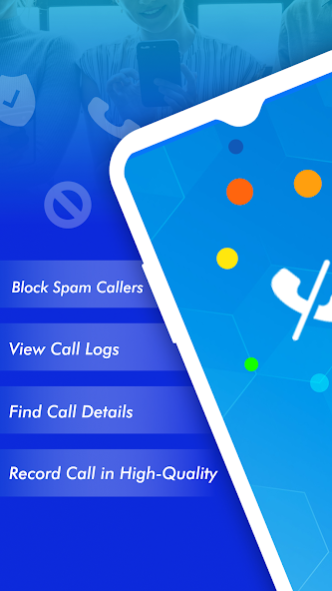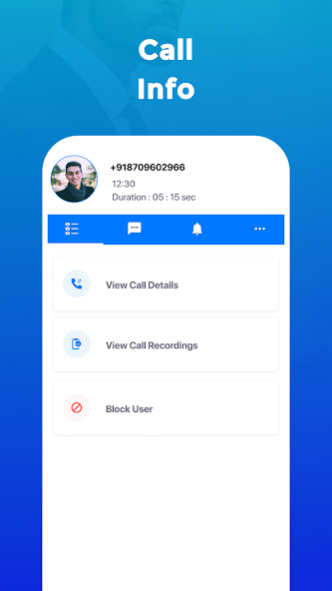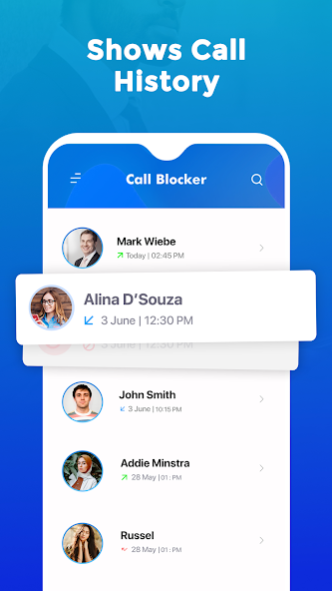Call Blocker & Caller ID 11.0
Free Version
Publisher Description
Call Blocker & Caller ID lets you manage all your calls- incoming calls, outgoing calls and missed calls quickly by filtering out telemarketers, spammers and other unwanted disturbances or unknown numbers.
Are you looking for a call blacklist and Caller ID app?
Call Blocker & Caller ID is an all-in-one call management app that allows you to record calls, view call logs, caller ID and block unknown numbers and annoying spam callers.
Call Blocker & Caller ID is a unique & free app that lets you block unwanted calls from unknown numbers. This call blocklist app, Call Blocker & Caller ID make your communication safe and efficient.
Call Blocker and Spam Detection
Block incoming calls from unknown caller or unknown numbers or any number and contacts with an advanced call blocking system. Are you tired of annoying calls from telemarketing, spam, or robocalls? This Call Blocker & Caller ID app can block & reject calls that you do not want to receive.
Caller ID
The call info screen, Caller ID shows who is calling you before you pickup the calls. Call Blocker & Caller ID, calls blacklist app also lets you to get the details of contacts by entering the contact number. You can also view call recordings and contacts and block users from the Caller ID screen.
Call Logs
Call Blocker & Caller ID lets you view a history of your call logs in real-time. A record of all your incoming calls, outgoing calls and missed calls can be found on one screen. By tapping on a number, you can view the call history of that particular user. You can also initiate a call, message, WA message, or block contacts from the call history screen.
Call Recording
Call Blocker & Caller ID lets you record all the calls. In the settings of Call Blocker & Caller ID app, you can change the preferences for call recording. You can choose to record calls of only specific contacts or ignore call recordings of particular contact numbers.
Auto Delete Call Recordings
Call Blocker & Caller ID lets you delete old call recordings automatically. You can change the preferences from the settings of Call Blocker & Caller ID.
Language Support
This Call Blocker & Caller ID supports more than 10 languages. Users can change the app language according to their preference from within this Call Blocker & Caller ID app.
Get Call Blocker & Caller ID Pro
With Call Blocker & Caller ID Pro, you will get
👉🏻 ad-free Call Blocker & Caller ID, calls blacklist app experience.
👉🏻 an unlimited access to all the Pro features of unknown numbers Call Blocker & Caller ID, calls blacklist app.
We are always trying to make our apps better for our users and are therefore open to user feedback and suggestions. In case you are facing an issue or have any suggestions to improve Call Blocker & Caller ID further, feel free to reach out to us on support@q4umobileapps.com
About Call Blocker & Caller ID
Call Blocker & Caller ID is a free app for Android published in the Telephony list of apps, part of Communications.
The company that develops Call Blocker & Caller ID is Q4U Mobile Apps. The latest version released by its developer is 11.0.
To install Call Blocker & Caller ID on your Android device, just click the green Continue To App button above to start the installation process. The app is listed on our website since 2022-08-31 and was downloaded 1 times. We have already checked if the download link is safe, however for your own protection we recommend that you scan the downloaded app with your antivirus. Your antivirus may detect the Call Blocker & Caller ID as malware as malware if the download link to com.callblockerq4u.apps is broken.
How to install Call Blocker & Caller ID on your Android device:
- Click on the Continue To App button on our website. This will redirect you to Google Play.
- Once the Call Blocker & Caller ID is shown in the Google Play listing of your Android device, you can start its download and installation. Tap on the Install button located below the search bar and to the right of the app icon.
- A pop-up window with the permissions required by Call Blocker & Caller ID will be shown. Click on Accept to continue the process.
- Call Blocker & Caller ID will be downloaded onto your device, displaying a progress. Once the download completes, the installation will start and you'll get a notification after the installation is finished.